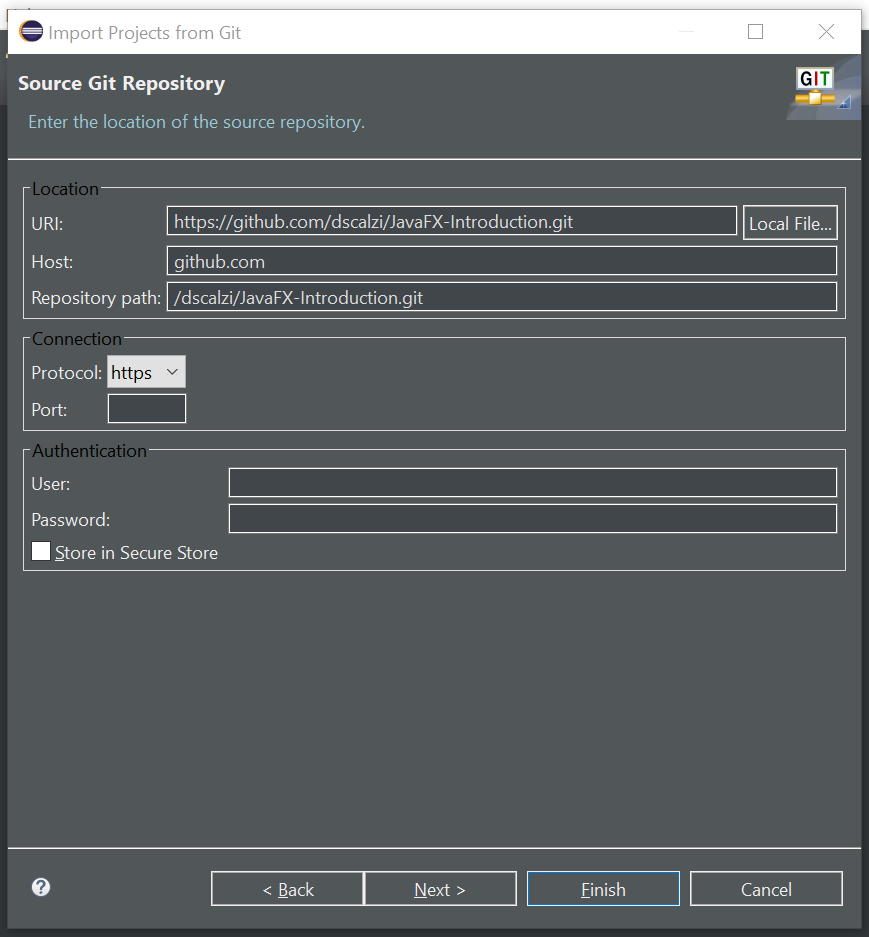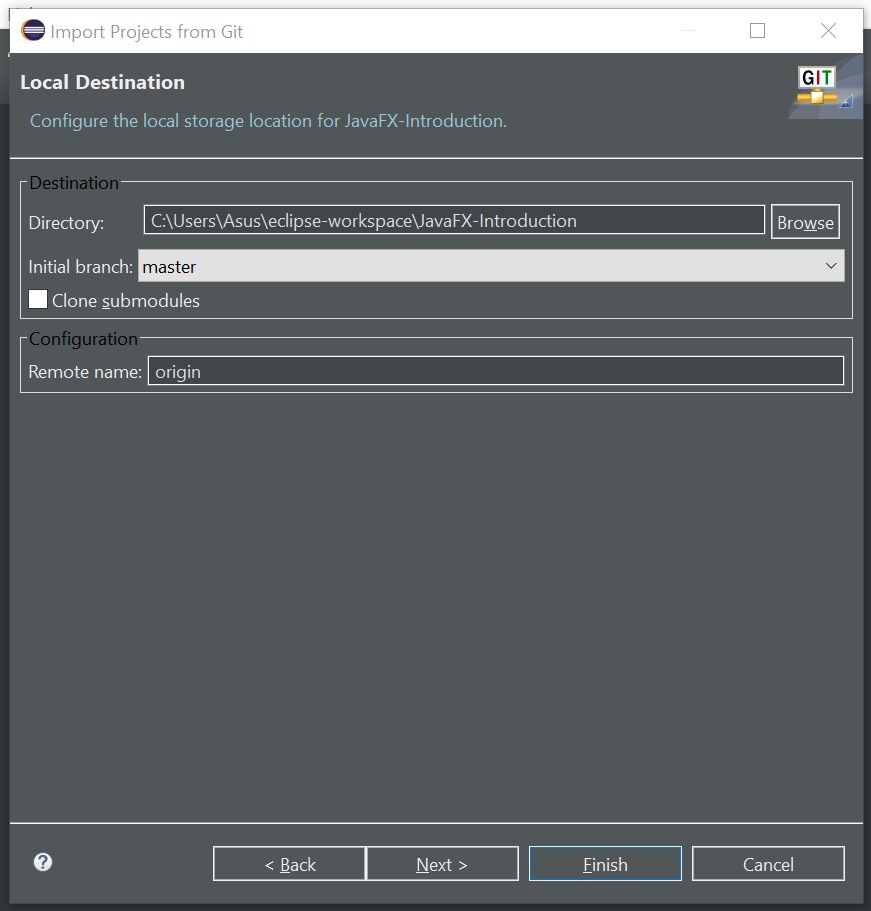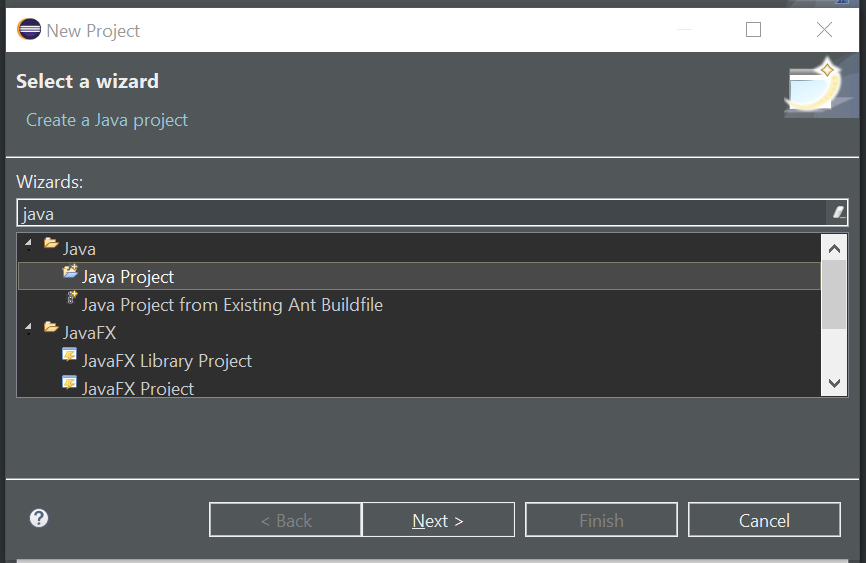This is the introductory project to JavaFX. Not every topic will be covered since the library is extremely extensive. This project includes a heavily commented section for better comprehension and easy access to Oracle's JavaFX 8 resouces.
- Click on the green button in the top left called "Clone or download".
- Click on the copy button to copy the
HTTPSlink.
- Click on the copy button to copy the
- Open Eclipse.
- In the top left click on
File. - Scroll down and click on
Import. - On the import wizard, type in
git. - Select
Projects from Git, then clickNext.
- In the top left click on
- Select
Clone URI, then clickNext.- Ensure that the
HTTPSlink is pasted into theURIfield. - Click
Next
- Ensure that the
-
Ensure that
masteris checked.- Click
Next
- Click
-
Choose the location to save the project.
- Once you are satisfied with the location, click
Next.
- Once you are satisfied with the location, click
-
Ensure that
Import using the New Project wizardis selected.- Click
Finish
- Click
-
In the wizard, type in
Java.- Select
Java Project. - Click
Next.
- Select
- Use
JavaFX-Introductionas theProject name.- Click
Next.
- Click
- Click
Finish.
The project will now be added to eclipse.
| Daniel Scalzi | Chandan Sarkar |